Online privacy has become a hot topic of late for a valid reason. Everyone online is being tracked one way or another. ISPs, authorities, marketers, and the websites you visit — they all collect your data.
Browsers, too, use the tools that make such tracking possible. Thus, people search for browsers that are designed for Privacy & Security in Mind. As the name implies, these browsers respect the privacy of their users. They don’t share any of their information with third-parties.
Here’s a detailed breakdown of what browsers can do. You will also find some examples of the best browsers for privacy available right now.
Also read: 11 Best Facebook Alternatives to Protect Your Privacy
How Does a Privacy Browser Work?
Most people focus on security tools like antivirus programs and firewalls. These tools are essential, no arguments there. But they don’t protect against data harvesting. And it’s been a major problem lately. All thanks to browsers and their extensions.
At this point, it seems that regular browsers are pretty much like data sieves. They collect and leak so much data that the privacy of the user is virtually non-existent. Privacy browsers are here to fight this problem. They drop trackers and add better security tools.
Some of these browsers have been accessible for a long time. They act as gatekeepers that protect your online sessions. Privacy browsers usually do not collect cookies and have few or no trackers that record your online behavior.
Privacy Browsing vs. Incognito Mode

Privacy browsers are not the same as using a regular browser with incognito or “private” mode. Incognito mode prevents the browser from saving your browsing history and entered credentials. But it doesn’t stop websites from tracking your information or browsing on their websites and beyond. It also doesn’t stop any other outside entities like ISP, government, or even hackers from tracking their every move online.
Meanwhile, privacy browsers do protect their users from being tracked. Some can even prevent ISP tracking. They also focus more on having secure platforms that prevent hackers from intercepting your data. Plus, regular browsers often become a target through exploits and bugs in their code.
List of Best Browsers for Privacy & Security
There’s long been a debate on which is the best browser. Usually, Chrome, Firefox, and Safari are among the top contenders. Their UX design and user convenience land them to the top. But these days, thanks to a rise in data-harvesting and data breaches, the conversation keeps turning to privacy and security. That’s why some of the popular browsers lose their position and fall. So which browsers stay on the top?
1. Tor Browser
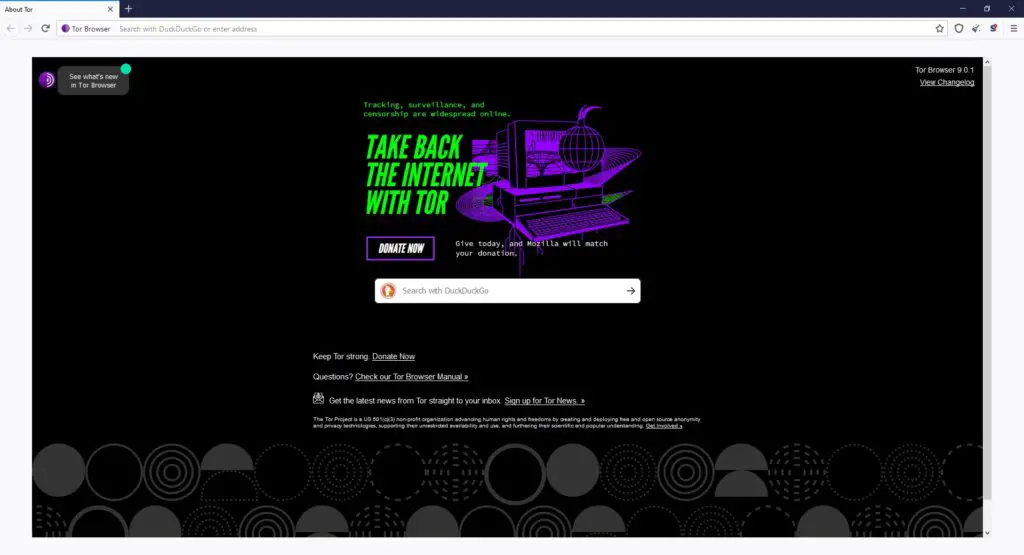
Those who use the dark web are pretty familiar with The Onion Router (Tor) network. But it was designed as a more secure way to get around the internet.
The Tor Project released the Tor browser as a way for the general public to stay anonymous when visiting websites. When you use Tor, your connection goes through a volunteer overlay network. The sites you visit don’t see your IP address; thus, no website can trace your connection to you.
Some VPN services have the “Onion Over VPN” feature too. It provides its users with both the privacy of the Tor network and the security of a VPN encryption. If you choose such a VPN yourself, there’s no need to download the Tor Browser. A VPN download (and, of course, use) is enough.
Pros:
- Tor blocks dangerous and vulnerable plugins like Flash, QuickTime, and RealPlayer.
- It offers tracking protection and doesn’t save cached web content or cookies. It does use some HTTPS cookies but deletes them when you close the browser.
- Tor integrates the NoScript and HTTPS Everywhere extensions. The former blocks specific scripts that can have security exploits while the latter forces every website to adopt the safer HTTPS web protocol.
- It doesn’t save user passwords or browsing history.
Cons:
- Data travels slower over the Tor network, which can be frustrating. Expect slower bandwidth speeds.
- Tor hides the user’s IP address through encryption, but not their traffic. Thus, authorities can still see what a person is up to if they wanted to.
2. Firefox
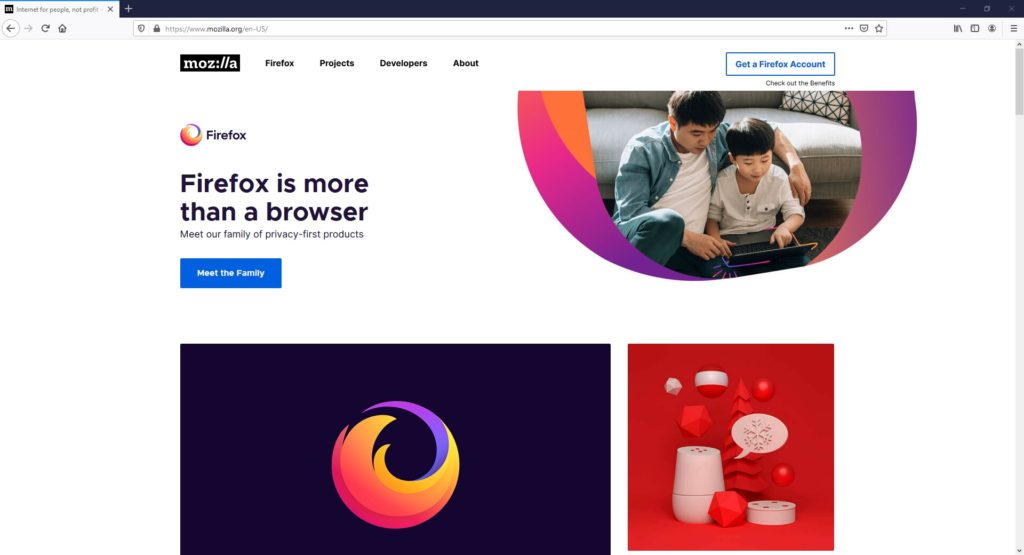
Firefox is a popular open-source browser from the Mozilla Foundation. The Tor Browser uses the same code, with some added tweaks built-in. But Firefox, on its own, makes a perfect privacy browser as well. Security professionals audited and approved it.
Sure, Firefox still counts as a regular mainstream browser. But it is one of the most privacy-focused ones out there. It’s even gone so far as to block over 450 billion trackers in 2019 alone.
Pros:
- Tracking protection comes built-in.
- It offers the use of robust security plugins.
- Firefox protects against canvas fingerprinting, which is the most commonly-used browser fingerprinting technique.
- It doesn’t use tracking for ads.
Cons:
- Many plugins can slow the browser down.
- Some plugins aren’t trustworthy. Some can even create security holes that hackers can exploit.
3. Brave
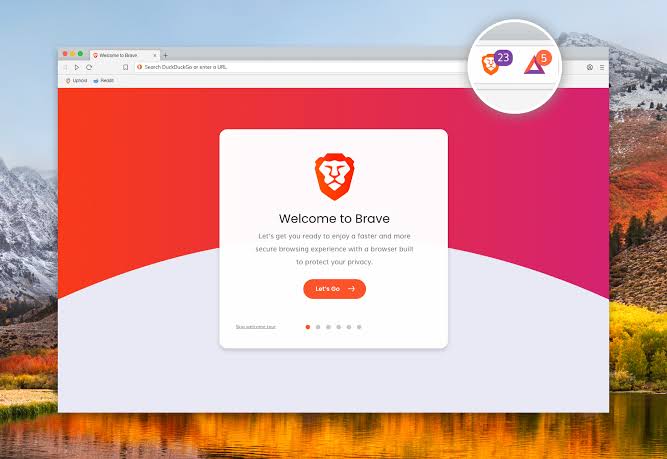
Even though Brave’s CEO, Brendan Eich, is also an ex-CEO of the Mozilla Foundation, this browser is actually based on Chromium. Eich created Brave as a mainstream option within the privacy browser market.
Besides being Chromium-based, Brave also differs from the other browsers on this list because of its policy on ads. After all, one of the biggest reasons to get a privacy browser is to avoid ads due to their invasive tracking habits. Brave takes a different approach. Their users can opt-in for advertisements from the browser’s partners.
How does it differ from regular online ads, you may ask? Brave doesn’t use tracking pixels to monitor its users. Despite this, many people feel that this undermines the core values of what a privacy browser.
Pros:
- Chrome users will recognize the layout and functions of the browser, making it easier to pick up and go.
- It gets security updates sent out by the Google team.
- Brave’s code is open-source, allowing anyone to verify the browser’s security features and practices.
- The browser offers extra security tools, such as script blockers, an ad-blocker, anti-fingerprinting, tracking protection, and HTTPS Everywhere.
Cons:
- Since it’s based on Chromium, Brave may be vulnerable to the same security threats.
- The optional ad program may be “better” than traditional ads, but it still raises a lot of questions.
4. Epic
Epic (no relation to the Fortnite developer) was developed by Hidden Reflex using Chromium. Unlike Brave, this privacy browser’s code is not open-source. Thus, there’s no way to verify its privacy features.
Epic does have a solid reputation among privacy browsing advocates. And, alt least so far, it has kept its word. The browser blocks thousands of trackers. It also keeps a live tracker-blocking counter on the homepage for each session.
Something that sets Epic apart from many of the other private browsing options out there is that it functions a lot like a VPN. The browser diverts user traffic through its servers first and separates the original IP address from the request. Another handy VPN-like feature is its proxy button. If you switch it on, it encrypts all outgoing and incoming traffic.
Pros:
- Epic receives Chromium-based security updates from Google.
- It blocks trackers and uses a form of HTTPS Everywhere.
- The browser also hides users’ IP addresses.
- It has a data encryption feature that protects data sent through the browser.
Cons:
- You lose some convenient features due to the way this browser works. But those who are okay with sacrificing a little convenience for security should feel right at home.
- There’s no way to verify the browser’s security features and claims.
- Having traffic routed through Epic’s global servers does cause some latency, especially if you enable encryption.
5. Waterfox
Waterfox is a stripped-down version of Firefox that uses the vanilla Firefox 56 UI and open-source code. It utilizes the privacy and security features that come with the Firefox platform but does away with any unwanted extras. For instance, the sole developer, Alex Kontos, has removed the tracking and monitoring elements in the code of Firefox.
Many people are unhappy with some of Firefox’s practices. That includes telemetry data collection, even with the feature turned off, and the automatic installation of unwanted add-ons. Despite its focus on privacy and its excellent security, Firefox still has some downsides. Waterfox, meanwhile, has none of these issues and never will.
Pros:
- Firefox’s UI implementation makes the browser recognizable and easy to use.
- Waterfox removes a lot of dubious privacy issues that Firefox users struggle with.
- The browser supports both legacy and new Firefox extensions.
- It can sync with regular Firefox accounts.
Cons:
- Firefox updates take a little longer to arrive.
- Newer patches are available only for the latest versions of Firefox, while Waterfox uses Firefox 56. Thus, some security vulnerabilities may remain and take a while to get fixed.
Conclusion
People keep growing more aware of how various parties exploit their data. Thus, privacy browsers are the future of online browsing. But you don’t need to wait for that future. The five examples of browsers listed here can already suit your privacy and security needs.
Also read: 9 Best Chromium Based Browsers You Should Try
Is there a “best” choice amongst all the options here? Not really. They all differ from one another in many ways. None of these browsers can be coined as good or bad; each of them caters to specific users and their needs. So, in the end, it all comes down to individual preferences.
