I started using Facebook in early 2010, and since then, Facebook has come a long way regarding features and security. Due to the misuse of certain features, Facebook has implemented a security measure that allows users to lock their profiles so that only their friends can access their details, uploaded media, and profile pictures.
They have also added another security measure named Profile Picture Guard. When turned on, people cannot send or save your profile picture.
However, one may sometimes need to check and enlarge the profile picture for genuine reasons. We have found that even though the profile picture shown on the profile is very small, it is rendered in 200×200, which is high enough to identify your friends or family, especially if you can download it and zoom in.
Disclaimer: This post is for informational purposes only and demonstrates how to use specific tools to your advantage. It is not intended to hack or exploit security vulnerabilities. We value the concept of privacy and hope that you do, too. We trust that you will use this tutorial responsibly and not for any misuse. We will not be responsible for any consequences.
1. Using Online Facebook DP Downloader Websites
One of the easiest ways to download the profile picture or dp on Facebook is to use online websites that just ask for the profile URL. Once entered, you will need to wait a few seconds or watch an ad, and then you can download the image to your phone or computer.
You can search for “Facebook Profile Picture Downloader” on Google. For demonstration purposes, we are using DownEv.
- Go to https://downev.com/profileviewer.html. Ensure that you turn off your Ad Blocker if you are using any.
- Copy the Profile URL of the Locked Profile you want to see.
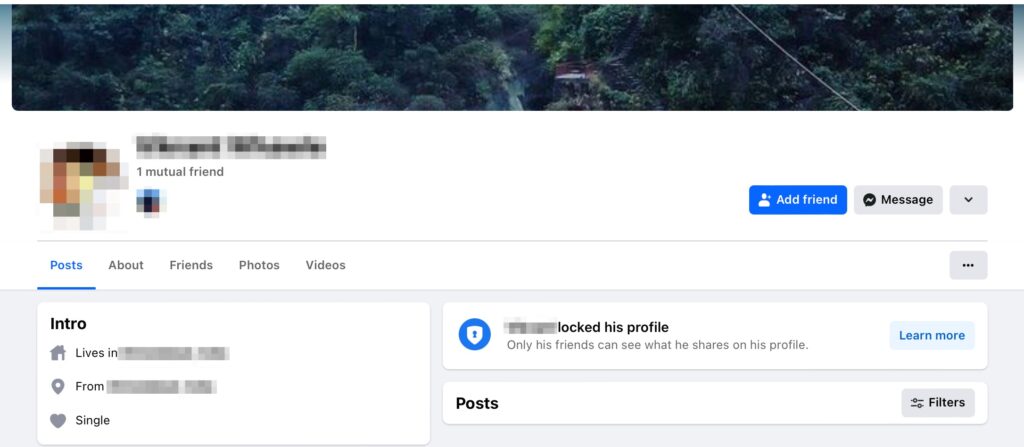
- Paste it on the website you opened. Click 🔒 Unlock button.
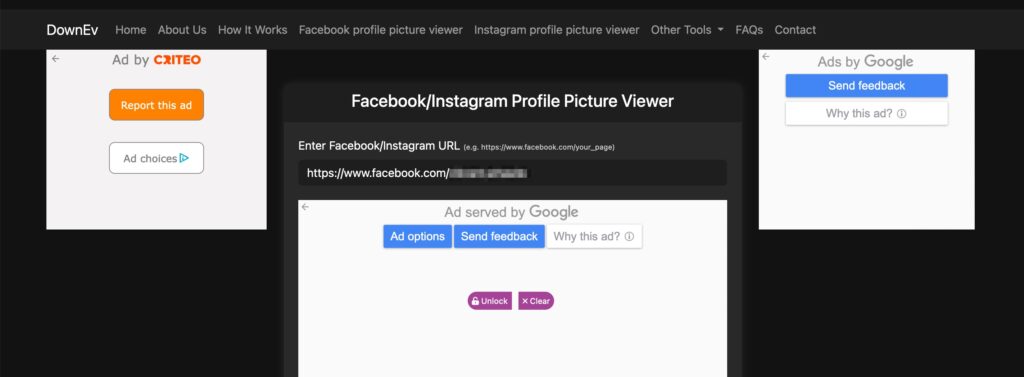
- Wait for the process to complete, and you will see different versions of the profile picture of the locked Facebook profile.
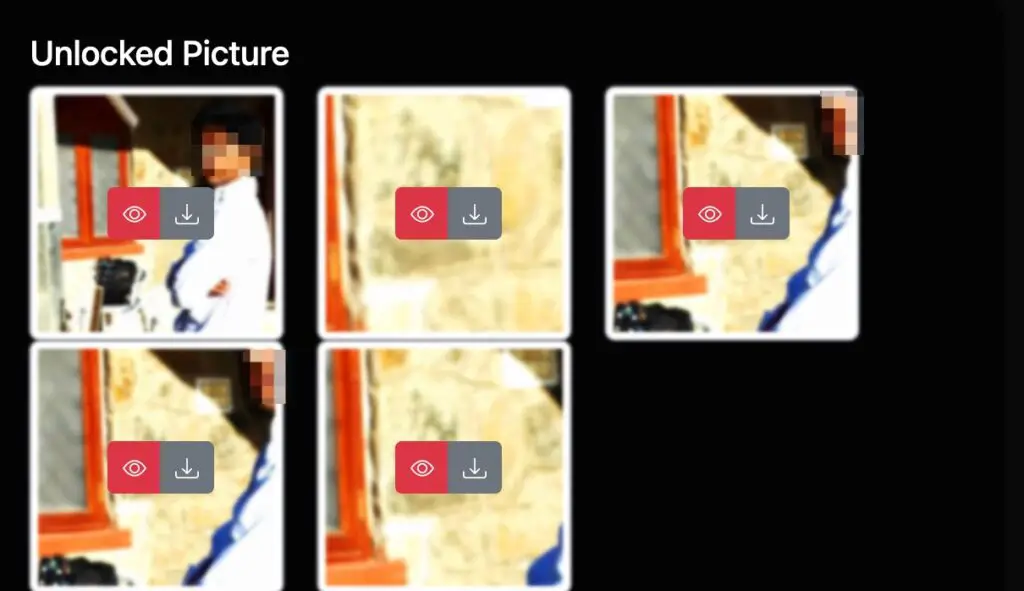
2. Using Inspect Mode to View and Download Locked Facebook Profile Picture or DP
If you are unwilling to use any third-party tool to view or download the DP of a locked profile, this is the only way to go.
- Navigate to the locked profile in your browser.
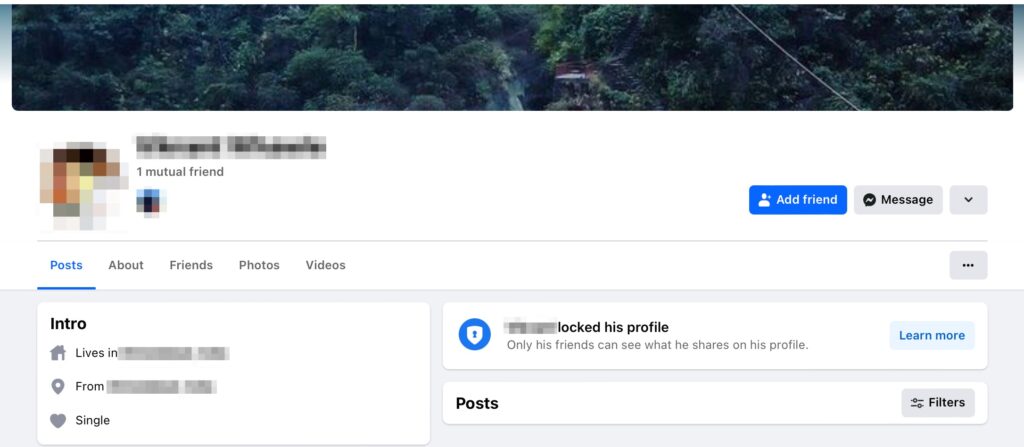
- Right-click on the profile picture and click Inspect.
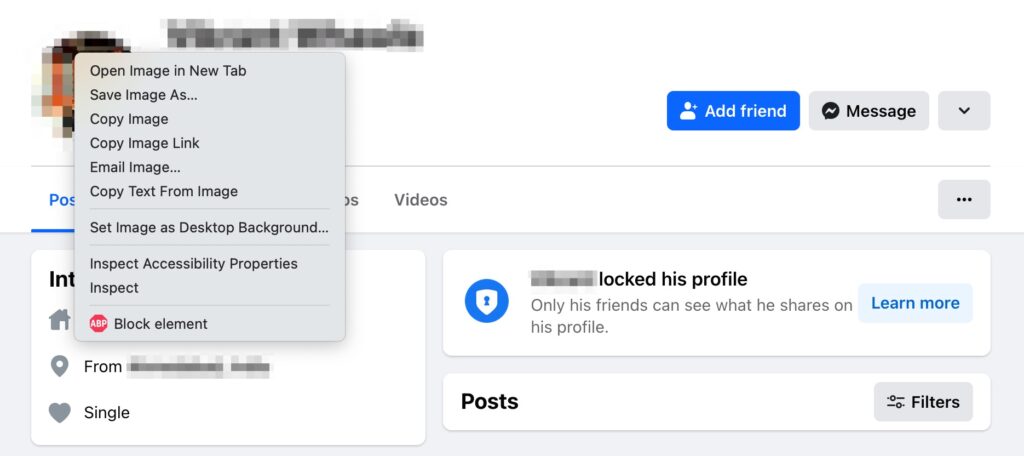
- You will see Inspector at the bottom of your browser or in the sidebar.
- Double-click after this text xlink:href= and copy the URL between quotes.
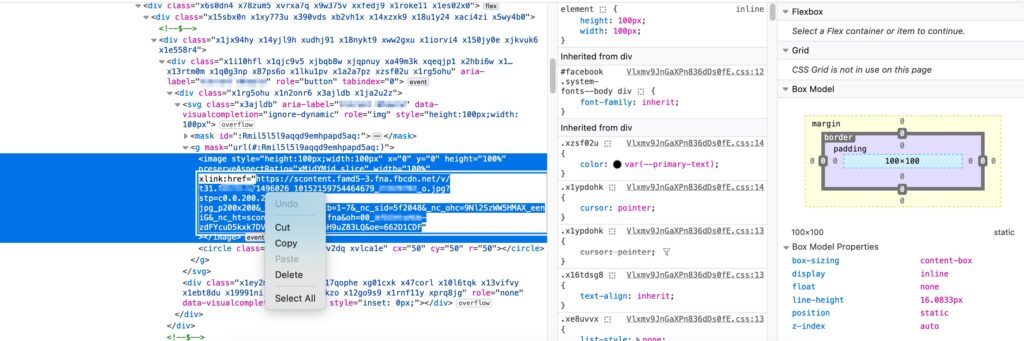
- Open a new tab, paste the copied URL, and have a 200×200 resolution profile picture. You can download and zoom in on this picture.
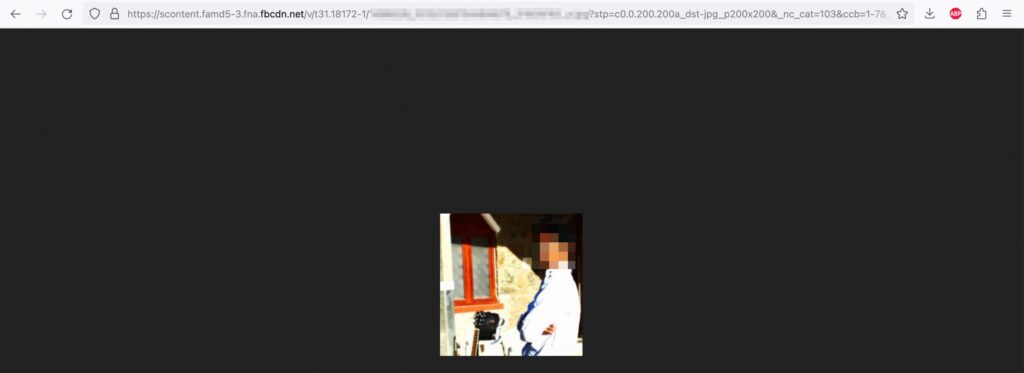
So these were the two working ways to view the Profile Picture of a Locked Facebook Account easily. Upon researching online about this, we found several other ways that used to work earlier but do not now and hence are not mentioned here.
Also read: How to See Who Viewed Your Facebook Profile?
Frequently Asked Questions (FAQs)
Can I view the full-resolution profile picture using mbasic.facebook.com?
No, this method does not work anymore. It renders profile pictures in 72×72 resolution, per our testing, which is too small to view anything helpful.

Thanks Anil.