Are you an Android enthusiast and thinking of tinkering with your Android device in terms of rooting it?
The first decision you must make is to replace the stock recovery with a custom recovery. This enables you to flash ROMs, custom kernels, MODs, and other customizations.
Several custom recoveries are available in the market, so deciding can be challenging. Let’s explore some of the best available custom recoveries at the time of writing this article.
List of Best Custom Recovery for Android
1. TWRP – TeamWin Recovery Project
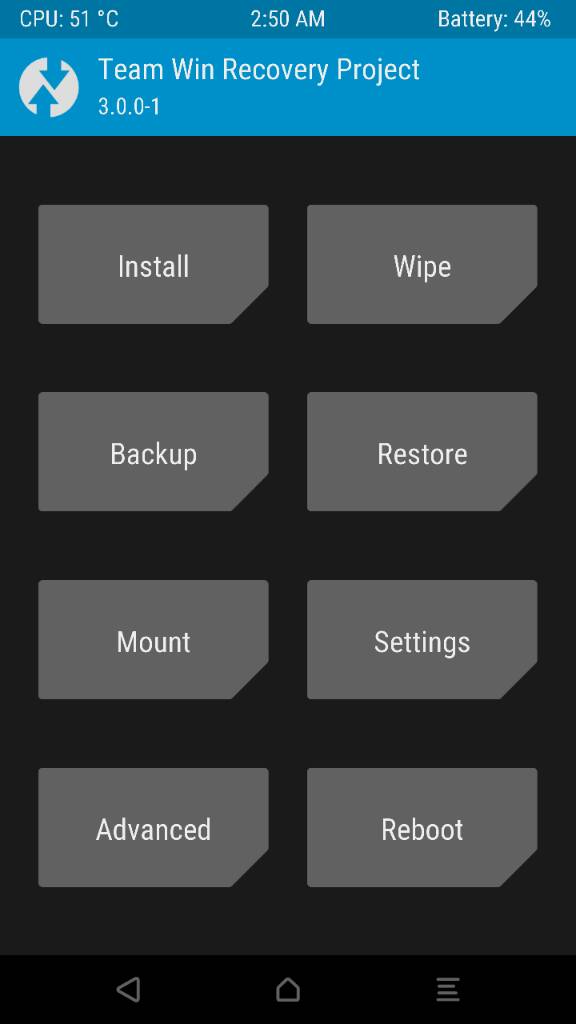
You might have seen this coming, but according to us, TWRP is the de facto champ for custom recovery.
It is one of the recoveries that has stood the test of time. It has a huge developer base and supports many Android smartphones.
Some features include custom zip installation, partition backup/restore/format, adb root shell, terminal access, theming, etc.
2. LineageOS Recovery
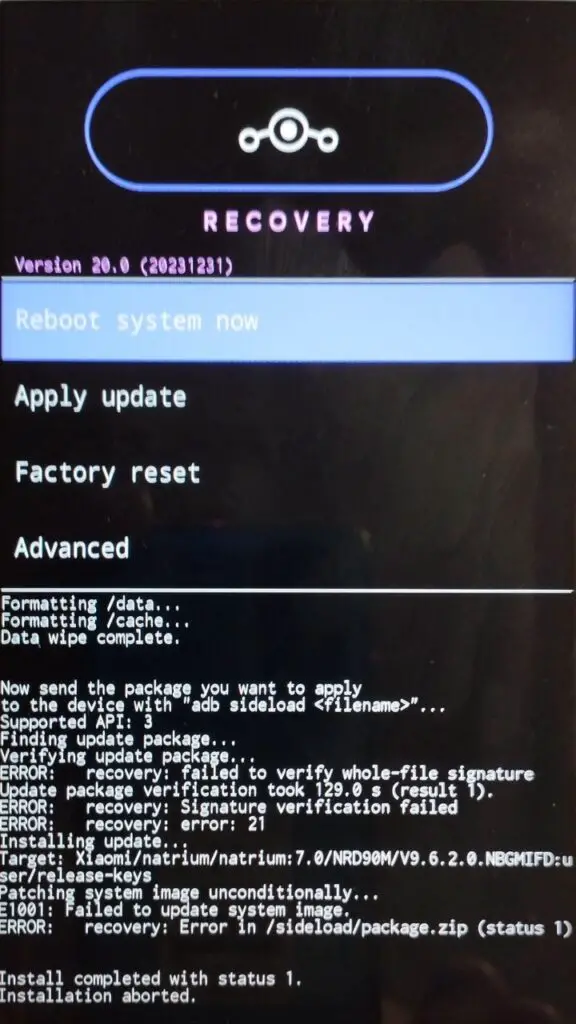
If you love LineageOS, one of the top custom ROMs available for Android, LineageOS recovery might be the best option for you.
Unlike TWRP, LineageOS Recovery has minimal features, such as installing, updating, and managing LineageOS. However, these features are enough if you just want to install LineageOS on your Android smartphone.
3. PBRP – PitchBlack Recovery Project
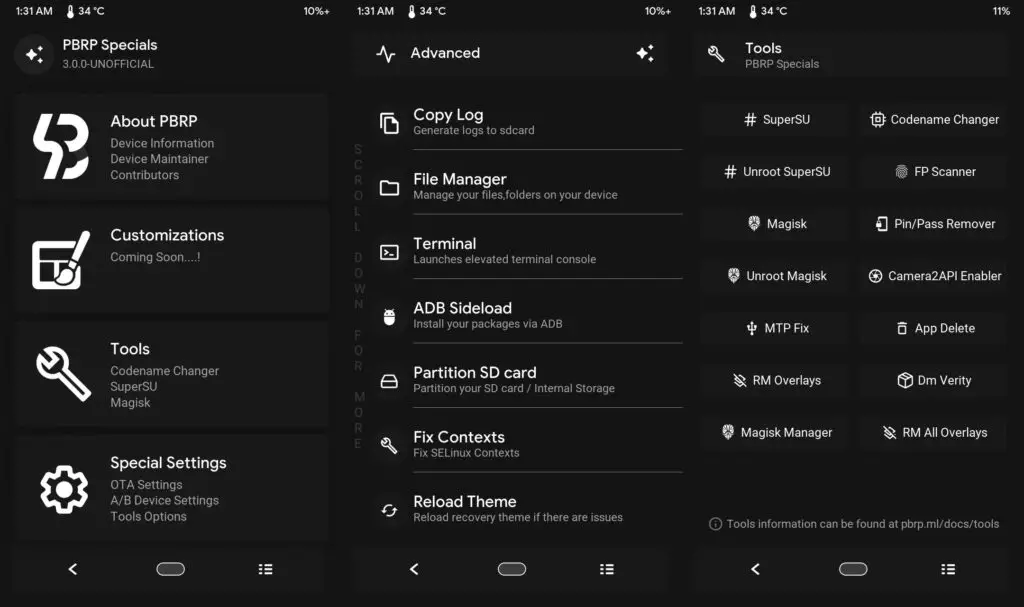
PitchBlack is one of the best forks of TWRP recovery. It supports various devices, including Xiaomi, Realme, OnePlus, Samsung, Asus, Motorola, and more.
Some notable features include the latest TWRP features, Magisk manager, Substratum remover, App delete, MTP fixer, Screen lock remover, Device’s codename changer, SuperSU manager, etc.
4. OFRP – OrangeFox Recovery Project
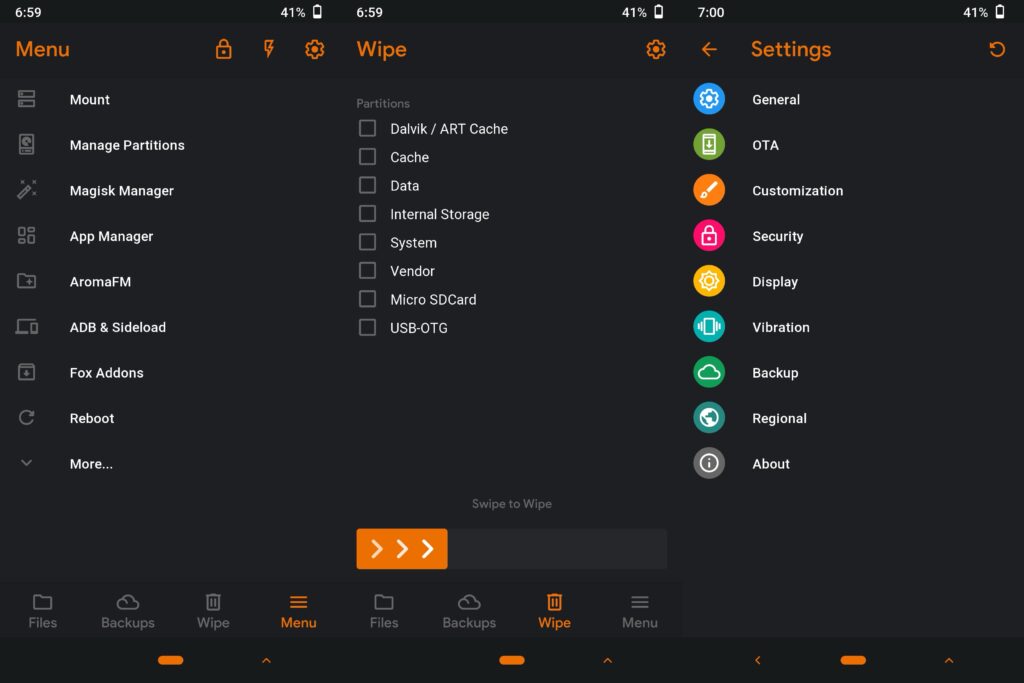
OrangeFox is a custom recovery built initially for the Xiaomi Redmi Note 4X (Snapdragon variant). It is based on TWRP with some added features, meaning it will have all the goodies of TWRP as well.
In contrast to TWRP, OrangeFox is primarily available for Xiaomi devices, with very few devices supported from other brands, including Samsung, Asus, and Nothing.
Additional features on top of TWRP include MIUI OTA Support, sync with the latest TWRP, Magisk & password reset patch, password protection, etc.
5. SHRP – SkyHawk Recovery Project
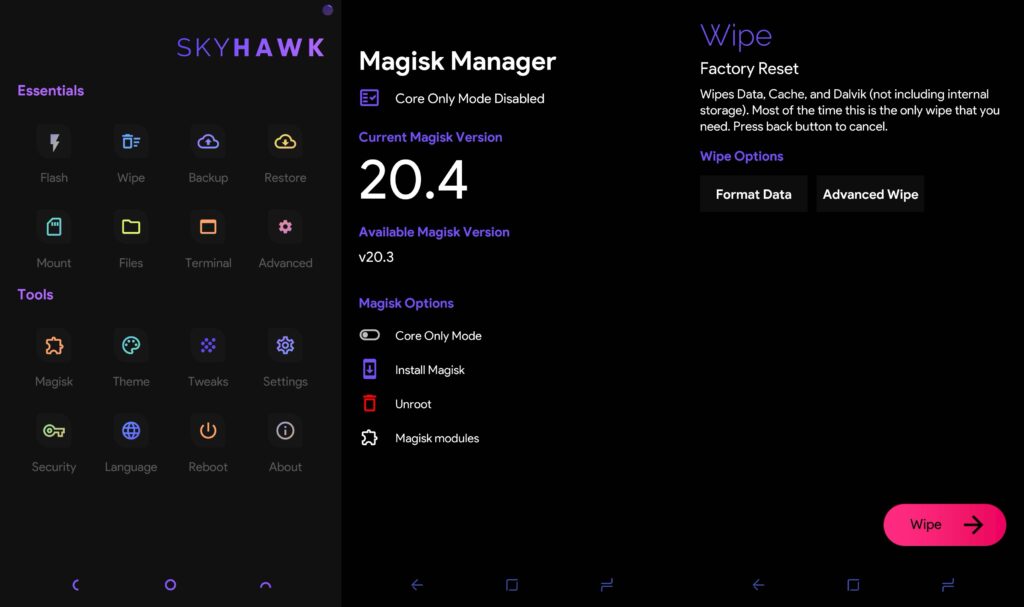
SkyHawk is yet another recovery based on TWRP. It supports devices from Xiaomi, Poco, Samsung, Realme, Asus, etc.
It offers a clean and modern design, password lock protection, a file manager, theming support, Magisk and Viperfx flashing modules, and more.
So these were some of the top custom recoveries you can install on your Android device. You can select the ones that suit your requirements the best.
We recommend that you select the one with a wider developer and user base. This will make it more stable and regularly updated.
Once you decide, you can install a custom recovery on your Android device. Then, you can install the best custom ROM for your device.
If you think we have missed any of your favorite custom recoveries, let us know in the comment section below.
Frequently Asked Questions (FAQs)
How do I get custom recovery on Android?
You can select a custom recovery from the list mentioned above. Then, you can flash it using this tutorial.
Can I root without TWRP?
Yes, you can root without installing TWRP. However, you will need a computer with ADB and Fastboot installed.
Why use TWRP?
TWRP is excellent at installing custom ROMs, custom ZIPs, rooting, flashing partitions, backing up and restoring, etc.
Can TWRP be removed?
You cannot remove the TWRP recovery but flash a different recovery that will replace the TWRP recovery.

First of all, you need to find a custom recovery that is compatible with your device and then you can flash it using this tutorial given on techrrival.com. There are several methods to flash them and they differ by model. Can you please let me know your device model so that I can assist you further?
how can i install custom recovery